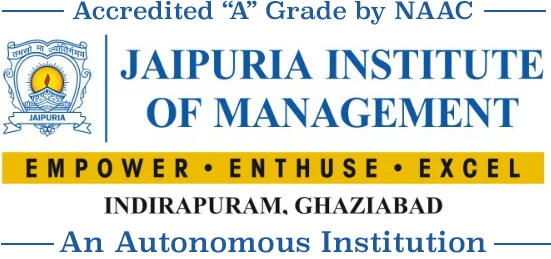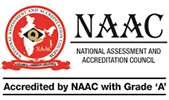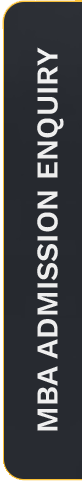Markdown is a lightweight markup language that you can use to add formatting elements to plaintext text documents. Created by John Gruber in 2004, Markdown is now one of the world’s most popular markup languages.
Using Markdown is different than using application like MS Word where you click buttons to format words and phrases, and the changes are visible immediately. Markdown isn’t like that. When you create a Markdown-formatted file (.md), you add Markdown syntax to the text to indicate which words and phrases should look different.
For example, to denote a heading, you add a number sign before it (e.g., # My First Heading). Or to make a phrase bold, you add two asterisks before and after it (e.g., **this text is bold**).
You can add Markdown formatting elements to a plaintext file using a text editor application. Or you can use one of the many Markdown applications for macOS, Windows, Linux, iOS, and Android operating systems. There are also several web-based applications specifically designed for writing in Markdown.
How does it Work
There is a four-part process:- Create a Markdown file using a text editor or a dedicated Markdown application. The file should have an .md or .markdown extension.
- Open the Markdown file in a Markdown application like Dillinger, R Studio.
- Use the Markdown application to convert the Markdown file to an HTML document.
- View the HTML file in a web browser or use the Markdown application to convert it to another file format, like PDF, PPT.
Best suitable for
Markdown is a fast and easy way to take notes, create content for a website, and produce print-ready documents. It doesn’t take long to learn the Markdown syntax, and once you know how to use it, you can write using Markdown just about everywhere. Most people use Markdown to create content for the web, but Markdown is good for formatting everything from email messages to grocery lists. Here are some examples-
Websites
Markdown was designed for the web, so it should come as no surprise that there are plenty of applications specifically designed for creating website content. If you’d like to use a content management system (CMS) to power your website, take a look at Ghost. It’s a free and open-source blogging platform with a nice Markdown editor. If you’re a WordPress user, you’ll be happy to know there’s Markdown support for websites hosted on WordPress.com. One advantage to this approach is that GitHub Pages provides free hosting for Jekyll-generated websites. If Jekyll isn’t your cup of tea, just pick one of the many other static site generators available.
Documents
Markdown doesn’t have all the bells and whistles of word processors like Microsoft Word, but it’s good enough for creating basic documents like assignments and letters. You can use a Markdown document authoring application to create and export Markdown-formatted documents to PDF or HTML file format.
Notes
In nearly every way, Markdown is the ideal syntax for taking notes. Sadly, Evernote and OneNote, two of the most popular note applications, don’t currently support Markdown. The good news is that several other note applications do support Markdown:
Simple note is a free, bare bones note-taking application available for every platform. Boostnote bills itself as an “open source note-taking app designed for programmers.”Books
If you are looking to self-publish a novel? Try Leanpub, a service that takes your Markdown-formatted files and turns them into an electronic book. Leanpub outputs your book in PDF, EPUB, and MOBI file format. If you’d like to create paperback copies of your book, you can upload the PDF file to another service such as Kindle Direct Publishing or Create Space.
Presentations
You can generate presentations from Markdown-formatted files.Documentation
Markdown is a natural fit for technical documentation. Companies like GitHub are increasingly switching to Markdown for their documentation. If you write documentation for a product or service, take a look at these handy tools:
- Read the Docs can generate a documentation website from your open source Markdown files. Just connect your GitHub repository to their service and push — Read the Docs does the rest.
- MkDocs is a fast, simple, and downright gorgeous static site generator that’s geared towards building project documentation.

Dr Ajay Tripathi
Associate Professor
Jaipuria Institute of Management, Indirapuram, Ghaziabad