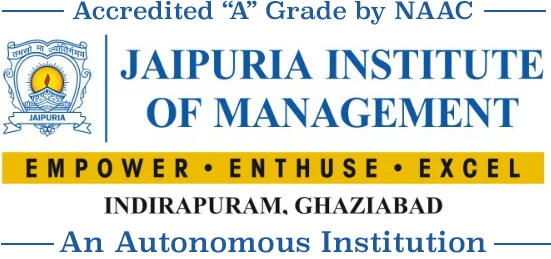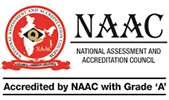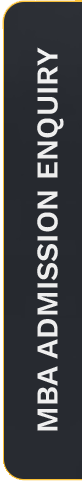Lost a silent phone: Let’s Find it
Did you switch off your phone ringer and misplace the phone? Since its on silent, even calling it from another number might not help. The simple way out is to visit www.google.com/android/devicemanager and login with the same Google ID as the phone. Here, you can view the location of your phone and send a signal to ring loudly even with the ringer off.
Put an Emergency Number at Home Screen
You can put an emergency number at home screen this number will be visible even your phone is locked. if your phone is lost and found by a good Samaritan, he will be able to contact you and return it. On most devices “Owner Information” is found in the security option. Go to Settings- Lock Screen & Password- Lock Screen Owner info and Enable “show owner info on lock screen” and edit the information you want to put on your Home screen.
Remotely Control Your Smartphone
Just go to Settings- Security – Device administrators, and check the boxes next to Android Device Manager, Remotely locate this device, and Allow remote lock and erase. Now if you lose your smartphone, you can locate and block it without losing your data via www.google.com/android/devicemanager.
Send customize message on Call Rejection
On your phone, find and launch the Phone app. Tap the Menu button. Select Settings. Tap Call settings. Tap Quick responses. Tap the message you want to edit. Put in a new message, then hit OK.
Speed up charging: a smart Trick
You probably want your phone to charge up as quickly as possible (even more so if you’re in a rush). Put it in aeroplane mode and it will use much less battery life and thus charge more quickly.
Do you want to Record everything happening on your screen?
This handy feature lets you record what is happening on your screen at a given time in a video. It is available on a selected number of handsets as a standard tool but for most Android phones you will need to download an app such as Rec. Hit record on the app and it will save the movements on screen in a video file.

DR. AJAY TRIPATHI
ASSOCIATE Professor
He is MCA, M Phil (CS) and Ph D. He has app. 10 years of teaching experience.