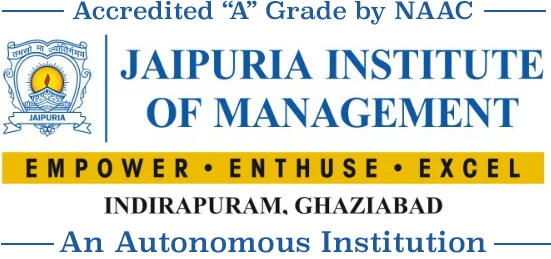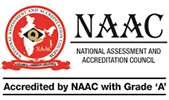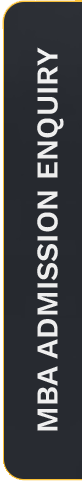The capacity to make well-informed, data-driven decisions has never been more crucial in the quickly changing business world of today. At the front of this change are business intelligence (BI) tools, which give businesses the ability to use data to make efficient, strategic decisions that promote innovation and expansion.
What is Business Intelligence?
Business Intelligence (BI) refers to the technologies, practices, and tools that companies use to collect, analyze, and present business data. The purpose of BI is to turn raw data into meaningful insights that can guide decision-making processes. In essence, BI tools enable businesses to uncover trends, patterns, and correlations, allowing leaders to make decisions based on facts rather than intuition.
Why Are BI Tools Important for Decision-Making?
BI tools provide organizations with a comprehensive view of their operations, performance metrics, and customer behavior. By analyzing large volumes of data, these tools help identify key performance indicators (KPIs), track goals, and measure outcomes. The insights generated by BI tools can significantly enhance decision-making in various aspects of business, including:
- Strategic Planning: Data-driven insights help businesses forecast future trends and align their strategies accordingly.
- Operational Efficiency: Identifying inefficiencies and bottlenecks in operations allows businesses to streamline processes and reduce costs.
- Market Understanding: By analyzing customer data, businesses can gain a deeper understanding of market preferences and tailor their offerings to meet customer needs.
- Financial Management: BI tools help businesses track financial performance, analyze cash flow, and manage budgets effectively.
- Risk Management: BI tools can identify potential risks early, allowing organizations to mitigate or avoid them altogether.
Popular BI Tools for Decision-Making
There are a wide variety of BI tools available in the market, each offering unique features and capabilities. Here are some of the most popular BI tools used by businesses for decision-making:
- Power BI: A Comprehensive BI Solution from Microsoft
Power BI, developed by Microsoft, has emerged as one of the most popular BI tools, especially for businesses already using Microsoft products. It’s designed to make data analysis accessible to everyone, regardless of technical expertise. Power BI allows users to connect to various data sources, create custom reports, and share insights through intuitive dashboards.
Key Features of Power BI:
- Seamless Integration with Microsoft Ecosystem: One of the standout features of Power BI is its seamless integration with other Microsoft tools like Excel, Azure, and Office 365. Businesses already using these tools can easily import data into Power BI without the need for complex setups, ensuring a smooth transition and minimal learning curve.
- Affordable and Scalable: Power BI is known for its affordability. While Tableau tends to be more expensive, Power BI offers a free version for individual users and cost-effective pricing for businesses. As the needs of an organization grow, Power BI also scales easily, allowing businesses to access powerful BI features without breaking the bank.
- Real-Time Data Monitoring: Power BI supports real-time data analysis, allowing businesses to track KPIs and monitor business performance in real time. Alerts and notifications can be set up to provide instant updates whenever key metrics change, enabling decision-makers to act quickly when necessary.
- Interactive Dashboards and Reports: Power BI allows users to create interactive dashboards with a variety of data visualizations. These dashboards can be customized to display the most relevant metrics, providing stakeholders with at-a-glance insights into their business operations.
- Advanced Data Modeling and DAX: Power BI offers powerful data modeling capabilities through its Data Analysis Expressions (DAX) language. DAX allows users to create complex calculations and measure business performance with precision.
How Power BI Works: The Power of Data Integration and Visualization
Power BI connects to a variety of data sources, processes the data, and presents it in an easy-to-understand format, such as interactive reports and dashboards. Here’s a step-by-step breakdown of how Power BI works:
1. Data Collection (Power BI Desktop & Power Query)
Power BI integrates seamlessly with numerous data sources such as databases (SQL Server, Oracle), cloud-based services (Azure, Google Analytics), Excel sheets, CSV files, and web-based APIs. The first step in using Power BI is to import data into
Power BI Desktop, where users can begin transforming and preparing the data.
- Power Query Editor: This tool helps clean, shape, and transform data before analysis. With Power Query, users can remove duplicates, filter out irrelevant data, and combine multiple sources for deeper insights.
2. Data Modeling (Power BI Desktop)
Once the data is cleaned and prepared, the next step is data modeling. This involves creating relationships between different datasets and organizing them for analysis.
- DAX Calculations: Power BI uses DAX (Data Analysis Expressions) to perform complex calculations and create custom metrics such as year-over-year growth, moving averages, and more. This helps users gain deeper insights into their data and supports advanced analytics.
3. Data Visualization (Power BI Desktop)
The next step is visualizing the data. Power BI offers a variety of visualization options, including bar charts, pie charts, line charts, scatter plots, and maps, among others. These visualizations allow users to easily interpret data trends and patterns.
- Reports and Dashboards: Users can create reports with multiple visualizations, which are then organized into interactive dashboards. Dashboards provide a high-level overview of key performance indicators (KPIs), allowing decision-makers to monitor important metrics in real-time.
4. Publishing and Sharing (Power BI Service)
Once the reports and dashboards are created, users can publish them to the Power BI Service, a cloud-based platform for sharing and collaboration. This allows users to access their reports from anywhere, on any device (desktop, tablet, or mobile).
- Collaboration and Sharing: Power BI makes it easy to share insights with team members, allowing for real-time collaboration. Users can also set data alerts, so they are notified when key metrics change.
5. Scheduled Refresh and Real-Time Data
Power BI offers the ability to schedule automatic data refreshes, ensuring that reports and dashboards are always up to date with the latest data. For real-time monitoring, Power BI can connect to live data sources, providing instant insights as the data is updated.
- Power BI Gateway: For on-premise data sources like SQL Server, Power BI uses the Power BI Gateway to securely transfer data between the cloud and on-premise systems.
Power BI: Unlocking Business Potential Across Industries
1. Financial Reporting and Analysis
In the world of finance, timely and accurate reporting is crucial for business success. Power BI empowers finance teams by consolidating financial data from various sources and presenting it in an easy-to-understand dashboard format. With the ability to track key performance indicators (KPIs) like revenue, expenses, and profits, businesses can monitor financial health and spot potential risks.
Scenario: A finance team harnesses Power BI to create an intuitive dashboard that consolidates data from the general ledger and accounts payable/receivable systems. The dashboard provides insights into monthly revenue, expenses, and net profits, allowing the team to identify trends, compare performance against budgets, and make informed financial decisions.
2. Sales Performance Tracking
Sales teams rely on real-time data to track performance and evaluate the effectiveness of their strategies. Power BI allows seamless integration with CRM tools like Salesforce and Microsoft Dynamics, offering a 360-degree view of sales performance across regions, product lines, and sales representatives.
Situation: A sales manager builds an interactive dashboard using Power BI to highlight key metrics such as total sales, sales growth, and conversion rates. This dynamic dashboard allows the team to quickly adjust strategies and allocate resources based on real-time data, ensuring optimal sales performance across the board.
3. Customer Insights and Marketing Analytics
Understanding customer behavior and the impact of marketing efforts is crucial for any business. Power BI connects with a range of marketing tools such as Google Analytics and social media platforms, enabling teams to dive deep into customer segmentation, campaign effectiveness, and return on investment (ROI).
Context: A marketing team taps into Power BI to analyze lead generation, customer segmentation, and the overall success of their campaigns. The dashboard provides key insights into metrics like conversion rates and customer engagement, guiding future marketing strategies and decisions to maximize ROI.
4. Human Resources Analytics
Human Resources (HR) departments can greatly benefit from Power BI’s ability to analyze workforce metrics such as employee satisfaction, turnover rates, and recruitment progress. With Power BI, HR managers can create interactive dashboards that provide a clear view of workforce trends and employee engagement.
Application: An HR manager leverages Power BI to track employee satisfaction, turnover rates, and recruitment metrics. The dashboard integrates data from various HR systems, giving insights into employee retention trends and enabling HR leaders to develop targeted strategies for improving employee engagement and reducing turnover.
5. Supply Chain and Operations Optimization
Optimizing operations and supply chains is a top priority for businesses looking to improve efficiency and reduce costs. Power BI offers real-time reporting capabilities, helping logistics and operations teams monitor inventory levels, production processes, and product shipment data, all in one place.
Scenario: A logistics manager creates a Power BI dashboard to track the entire supply chain, from warehouse inventory to product shipments. The dashboard highlights inefficiencies, delays, and bottlenecks, allowing the team to take quick corrective actions and ensure smooth operations.
6. Healthcare Analytics
In the healthcare industry, Power BI is a game-changer. By enabling healthcare organizations to monitor patient outcomes, hospital performance, and compliance with regulatory standards, Power BI helps healthcare professionals make data-driven decisions that enhance patient care and hospital efficiency.
Use Case: A hospital utilizes Power BI to track key performance indicators such as patient satisfaction, bed occupancy rates, and medical staff performance. The dashboard provides actionable insights that help healthcare providers identify areas for improvement, ensuring better patient outcomes and more efficient hospital management.
7. Real-Time Operational Monitoring
For industries that rely on continuous optimization, such as manufacturing, real-time operational monitoring is essential. Power BI connects to operational systems, allowing managers to monitor performance metrics in real-time, from production line efficiency to machine uptime.
Instance: A manufacturing plant relies on Power BI to create a dashboard that monitors the production line in real time. By integrating data from sensors and equipment, the dashboard provides insights into machine uptime, throughput, and overall efficiency, helping the operations team detect issues early and make adjustments to improve performance.
2. Tableau : Data Visualization Excellence for All Skill Levels
Tableau is celebrated as one of the top BI tools, renowned for its powerful, visually compelling data presentations. The platform’s drag-and-drop functionality allows users of any skill level to create insightful, interactive dashboards, making it accessible for both beginners and advanced users. Its ease of use enables businesses to share insights across departments effectively, fostering data-driven culture without needing advanced technical expertise.
Key Features of Tableau
- High-Quality, Interactive Visualizations: Tableau’s visuals go beyond simple charts and graphs, offering customizable, multi-dimensional views that reveal insights at a glance.
- Seamless Integration with Diverse Data Sources: Tableau can connect to a variety of data sources, including relational databases, cloud services, and flat files, ensuring flexibility in data handling.
- Real-Time Collaboration and Sharing: Tableau’s powerful sharing options allow teams to collaborate on data insights in real-time, with functionality to share dashboards both on-premises and in the cloud.
- Advanced Analytics and Forecasting: Tableau incorporates statistical analysis, predictive modeling, and forecasting tools, which empower users to make data-driven decisions about future planning.
How Tableau Works: Transforming Data with Powerful Visualizations
Tableau enables organizations to transform raw data into actionable insights through a seamless process of data integration, visualization, and sharing. The platform’s focus on data exploration makes it an ideal choice for companies seeking to leverage data for strategic decision-making.
Use Cases:
- Sales and Marketing: Visualize sales data to identify trends, track customer segments, and evaluate marketing campaign effectiveness.
- Healthcare: Aggregate patient data to visualize care outcomes and optimize resource allocation.
- Finance: Track KPIs like revenue and expenses in real time, supporting strategic financial planning.
3. Qlik Sense: Self-Service BI with Unique Associative Analytics
Qlik Sense is distinguished by its associative data indexing, which enables users to uncover relationships within data across multiple sources easily. With an intuitive interface and powerful analytics, Qlik Sense is designed for businesses that need both self-service BI and advanced data exploration capabilities. The tool’s associative model allows for a more flexible approach to discovering hidden patterns.
Key Features of Qlik Sense
- Associative Data Model for In-Depth Analysis: Unlike linear query-based BI tools, Qlik Sense’s associative model enables users to explore all data relationships dynamically, making it easier to reveal hidden insights.
- Robust Self-Service Data Exploration: Qlik Sense empowers users to independently explore data and create analyses without relying heavily on IT support.
- Advanced Analytics Capabilities: Qlik Sense supports various analytics functions, from basic charting to machine learning integrations for advanced data predictions.
- Mobile-Optimized Design: With a mobile-friendly, responsive design, Qlik Sense is accessible on any device, allowing on-the-go data analysis.
How Qlik Sense Works: Discovering Hidden Data Relationships
The associative model in Qlik Sense enables users to investigate potential correlations and dependencies in data without predefined hierarchies or joins, making it a go-to solution for businesses looking to uncover unique insights.
Use Cases:
- Retail Analytics: Analyze customer purchasing patterns, supply chain logistics, and product performance.
- Manufacturing: Monitor production data in real time to optimize operations and improve efficiency.
- Healthcare: Facilitate patient data analysis to enhance outcomes and streamline operations.
4. SAP BusinessObjects: Enterprise-Grade BI for Comprehensive Analytics
SAP BusinessObjects is a comprehensive BI suite designed for large enterprises that handle complex data. Known for its detailed reporting, analysis, and visualization capabilities, SAP BusinessObjects supports multi-dimensional analysis, making it ideal for organizations requiring advanced data management at scale. Integration with other SAP solutions ensures a smooth flow of data and alignment with enterprise-level needs.
Key Features of SAP BusinessObjects
- Comprehensive Reporting and Analysis Tools: SAP BusinessObjects provides a range of tools for reporting, allowing organizations to conduct detailed analyses at various levels.
- Multi-Dimensional Data Modeling: Businesses can model data across different dimensions, allowing for deeper insights and complex querying.
- Scalability for Large Enterprises: SAP BusinessObjects is built to grow with business demands, making it highly scalable and reliable for enterprise data needs.
- Integration with SAP Ecosystem: Organizations using SAP ERP and other systems can benefit from seamless integration, streamlining data workflows.
How SAP BusinessObjects Works: Driving Enterprise Insights
With capabilities tailored for large-scale data handling, SAP BusinessObjects helps enterprises meet their complex BI needs, from financial analysis to operations management. The suite’s flexibility and integration options make it indispensable for businesses aiming to align BI with broader organizational strategies.
Use Cases:
- Supply Chain Management: Analyze and optimize supply chain processes by tracking performance across multiple channels.
- Financial Reporting: Support budgeting, forecasting, and profitability analysis in real time.
- Human Resources: Track and analyze employee performance, retention, and satisfaction metrics.
How BI Tools Empower Decision-Making
BI tools empower decision-making by transforming data into actionable insights. Here are some ways they can make a difference:
1. Improved Data Access and Transparency
With BI tools, organizations can break down data silos and ensure that decision-makers have access to the right information at the right time. This transparency helps foster a data-driven culture within the organization, where decisions are based on facts and analysis.
2. Faster Decision-Making
BI tools enable real-time data analysis, which helps decision-makers quickly assess situations and make informed decisions. Whether it’s evaluating sales performance or analyzing customer feedback, BI tools allow for rapid decision-making without waiting for reports or manual calculations.
3. Predictive Analytics for Future Planning
Advanced BI tools often come with predictive analytics capabilities, enabling businesses to forecast future trends based on historical data. This empowers leaders to make proactive decisions that can capitalize on upcoming opportunities or mitigate potential risks.
4. Enhanced Collaboration and Sharing
Modern BI tools allow users to easily share reports and dashboards across teams, facilitating collaboration. Whether in a meeting or remotely, team members can work together to analyze data and discuss strategies, leading to more coordinated and informed decision-making.
5. Customized Reporting for Different Roles
One of the key advantages of BI tools is the ability to customize reports and dashboards to suit the needs of different stakeholders. Executives can view high-level KPIs, while operational managers can drill down into specific metrics. This ensures that decision-makers have the information most relevant to their role.
5. Looker: Cloud-Based BI with a Focus on Real-Time Data Exploration
Looker is a Google-owned BI tool that operates entirely in the cloud, emphasizing real-time data exploration and analytics. Known for its customizable data models and reports, Looker integrates seamlessly with cloud databases such as Google BigQuery and Amazon Redshift, making it an ideal choice for companies focused on cloud-first data solutions.
Key Features of Looker
- Cloud-Based Architecture for Scalability: Looker’s cloud-native setup allows it to scale efficiently, accommodating growing data volumes and user needs.
- Custom Data Models and Reports: Looker enables users to create data models and reports that align precisely with business metrics and key performance indicators.
- Real-Time Collaboration: Looker’s collaborative features allow teams to analyze data in real time, promoting a data-driven approach to decision-making.
- Integration with Cloud Databases: Looker connects with popular cloud-based data sources, providing businesses with quick access to large datasets.
How Looker Works: Unleashing the Power of Cloud Analytics
Looker leverages cloud databases for fast, scalable analytics, allowing data teams to generate insights as data flows in. Its emphasis on scalability and real-time data interaction makes it particularly valuable for businesses with a data-driven approach.
Use Cases:
- E-commerce: Track customer behaviors, optimize pricing, and manage inventory based on real-time trends.
- Finance and Banking: Analyze transaction data, risk management metrics, and customer segmentation.
- Media and Entertainment: Monitor audience engagement and content performance across platforms.
6.Domo: Integrated, Cloud-Based BI Platform with AI Capabilities
Domo is a comprehensive, cloud-based BI platform designed for businesses needing to manage diverse data sources in real time. With its numerous data connectors, Domo allows for integration with practically any data source, while its AI-powered analytics and customizable dashboards support comprehensive data exploration and insights.
Key Features of Domo
- Cloud-Based Platform with Real-Time Data Access: Domo’s cloud-centric approach ensures access to the latest data, promoting timely decision-making.
- AI-Powered Insights and Recommendations: Domo’s AI features generate actionable insights, helping teams make quicker, more informed choices.
- Customizable Dashboards and Reports: Tailor dashboards to meet specific department or role-based requirements, providing targeted insights for all stakeholders.
- Extensive Integration with Data Sources: With hundreds of data connectors, Domo provides versatility in data gathering, enabling a unified view of data across platforms.
How Domo Works: Empowering Teams with Real-Time Data Access
Domo centralizes data access and visualization within a unified platform, allowing businesses to generate, share, and analyze insights collaboratively. Its AI-powered recommendations enhance decision-making, particularly for fast-paced environments.
Use Cases:
- Sales Performance Tracking: Evaluate sales KPIs, track lead conversion rates, and monitor territory performance in real time.
- Marketing Analytics: Gain insights into customer engagement, social media impact, and campaign effectiveness.
- Customer Support: Analyze service metrics to optimize response times and improve customer satisfaction.
How BI Tools Empower Decision-Making
BI tools empower decision-making by transforming data into actionable insights. Here are some ways they can make a difference:
1. Improved Data Access and Transparency
With BI tools, organizations can break down data silos and ensure that decision-makers have access to the right information at the right time. This transparency helps foster a data-driven culture within the organization, where decisions are based on facts and analysis.
2. Faster Decision-Making
BI tools enable real-time data analysis, which helps decision-makers quickly assess situations and make informed decisions. Whether it’s evaluating sales performance or analyzing customer feedback, BI tools allow for rapid decision-making without waiting for reports or manual calculations.
3. Predictive Analytics for Future Planning
Advanced BI tools often come with predictive analytics capabilities, enabling businesses to forecast future trends based on historical data. This empowers leaders to make proactive decisions that can capitalize on upcoming opportunities or mitigate potential risks.
4. Enhanced Collaboration and Sharing
Modern BI tools allow users to easily share reports and dashboards across teams, facilitating collaboration. Whether in a meeting or remotely, team members can work together to analyze data and discuss strategies, leading to more coordinated and informed decision-making.
5. Customized Reporting for Different Roles
One of the key advantages of BI tools is the ability to customize reports and dashboards to suit the needs of different stakeholders. Executives can view high-level KPIs, while operational managers can drill down into specific metrics. This ensures that decision-makers have the information most relevant to their role.